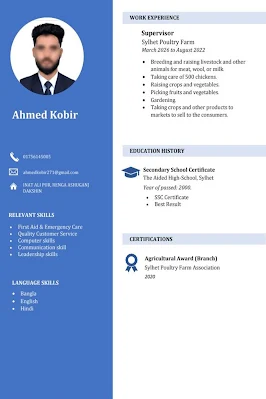A Step-by-Step Guide to Crafting Your CV Online in Europass Format
Introduction Creating a Europass CV is essential for job seekers in Europe and beyond, as it provides a standardized format that highlights your skills and qualifications. This guide will walk you through the process of creating your CV online using the Europass format, ensuring that you present your information clearly and professionally.
Discover the ultimate guide on how to create a Europass CV online. Learn about the Europass CV format, its benefits, and step-by-step instructions to build your professional profile. Perfect for job seekers in Europe looking to enhance their employability
Step 1: Understanding the Europass CV Format The Europass CV is designed to help individuals present their skills, qualifications, and experiences in a clear and concise manner. It consists of several sections including personal information, work experience, education, skills, and additional information such as languages and digital competencies. Familiarizing yourself with these sections will help you gather the necessary information before starting the creation process.
Step 2: Accessing the Europass Online Tool To create your Europass CV online, visit the official Europass website. The platform offers an easy-to-use interface where you can fill out your details step by step. You will need to create an account or log in if you already have one.
Step 3: Filling Out Your Personal Information Begin by entering your personal details such as name, address, phone number, email address, and LinkedIn profile (if applicable). Ensure that all information is accurate and up-to-date as this forms the basis of your CV.
Step 4: Adding Work Experience In this section, list your previous employment history. Include job titles, company names, locations, dates of employment, and key responsibilities or achievements for each position. Use bullet points for clarity and focus on quantifiable accomplishments where possible.
Step 5: Detailing Your Education Provide information about your educational background. Include degrees obtained, institutions attended, dates of attendance, and any relevant coursework or honors. This section should reflect both formal education and any additional training or certifications.
Step 6: Highlighting Skills The skills section allows you to showcase both hard and soft skills relevant to the positions you are applying for. Be specific about language proficiencies (including levels), technical skills (software proficiency), and interpersonal abilities (communication skills).
Step 7: Additional Information This optional section can include volunteer work, hobbies, interests, publications or presentations you’ve made. While not mandatory, including this information can provide potential employers with a more rounded view of who you are.
Step 8: Reviewing Your CV Once all sections are filled out, review your CV thoroughly for any errors or omissions. Pay attention to formatting consistency—ensure fonts are uniform and spacing is even throughout the document.
Step 9: Downloading Your Europass CV After finalizing your content and layout within the online tool, download your completed Europass CV in PDF format. This ensures that it maintains its formatting when sent to potential employers.
Step-by-Step Guide on Creating Your Europass Resume
- Step 1: Accessing the Online Tool
- Provide information on where to find the official Europass website (europass.cedefop.europa.eu).
- Step 2: Filling Out Personal Information
- Detail what personal information is required (name, contact details, etc.).
- Step 3: Adding Work Experience
- Explain how to list previous jobs and relevant experiences effectively.
- Step 4: Including Education and Training
- Describe how to present educational qualifications clearly.
- Step 5: Skills and Competences Section
- Discuss how to highlight language skills and other competencies.
- Step 6: Finalizing and Downloading Your CV
- Guide users on reviewing their entries and downloading their completed CV in various formats (PDF/Word).
Tips for Optimizing Your Europass CV
- Offer advice on tailoring your CV for specific job applications.
- Suggest best practices for formatting and presenting information clearly.
Sample of CV and Resume in Europa's Format
OR
Online CV and resume Maker = Link CV and resume MakerConclusion
- For more Fully Funded Scholarship
- UNSW Graduate Scholarships 2025 IN Australian
- Mitacs Globalink Research Internship in Canada 2025: Fully-Funded
- Youth Interfaith Leaders Fellowship2025 in USA:
- Fully Funded Mandela Washington Fellowship 2025 In the USA for YALI
- University of Hawaii ADB Scholarship in USA 2025 | Fully Funded
- Full-Funded Scholarships 2024-25 in Australia.